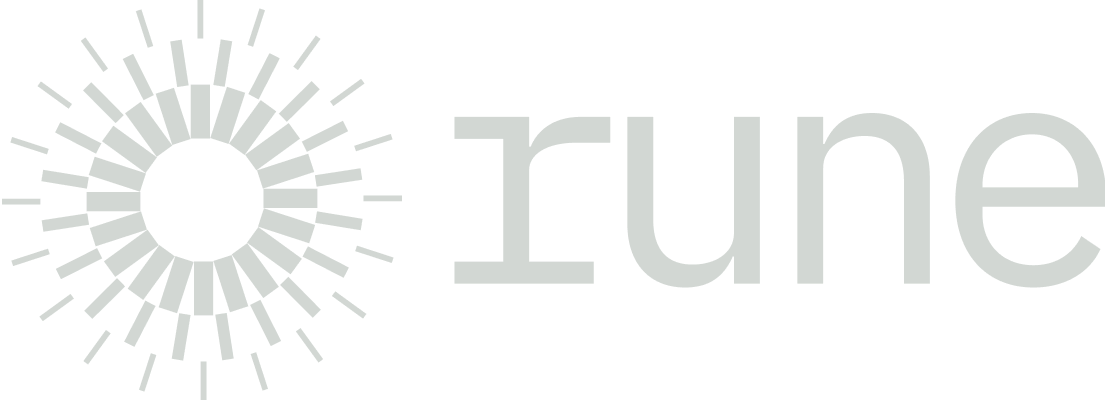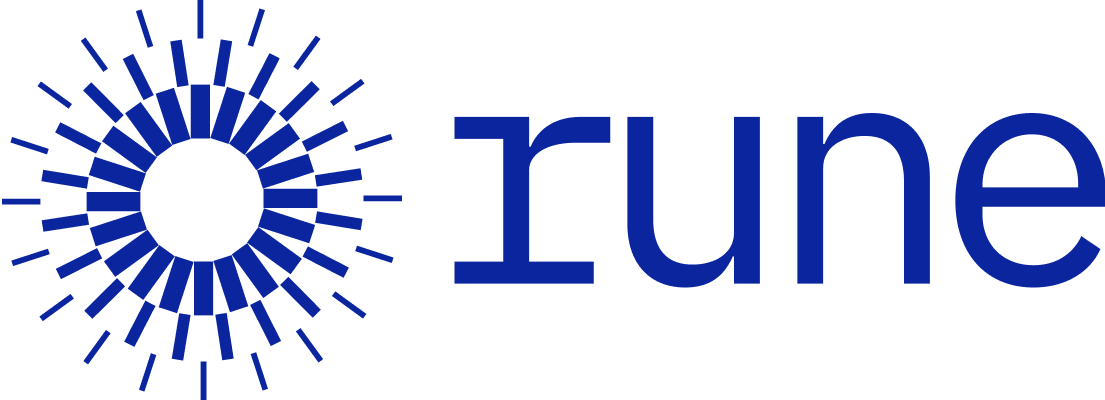타입 안전한 커스텀 이벤트 핸들링 패턴
Rune은 타입 안전한 커스텀 이벤트 핸들링 패턴을 제공합니다.
detail 값이 없는 커스텀 이벤트
아래처럼 이벤트를 생성하고 export 하여 이벤트를 등록하는 곳에서 사용할 수 있도록 준비할 수 있습니다.
export class DialogOpened extends CustomEventWithoutDetail {}이벤트를 전파할 때는 this.dispatchEvent를 실행하면서 CustomEvent를 확장한 class와 CustomEventInit로 두개의 인자로 전달해야합니다.
export class DialogView extends View {
open() {
// ...
this.dispatchEvent(DialogOpened, { bubbles: true });
// ok
this.dispatchEvent(DialogOpened, { bubbles: true, detail: 'my-data' });
// TS2322: Type string is not assignable to type undefined
}
}detail 값이 옵셔널한 커스텀 이벤트
detail 값이 옵셔널한 커스텀 이벤트 패턴은 사용하기 적합한 케이스가 흔하지는 않으며 유의하여 사용해야합니다. 아래와 같이 사용할 수 있습니다.
export class DataLoaded extends CustomEventOptionalDetail<{ body: string; loadedAt: Date }> {}
export class DataLoaderView extends View {
download() {
// ...
if (isFail) {
this.dispatchEvent(DataLoaded, { bubbles: true });
// ok
} else {
this.dispatchEvent(DataLoaded, { detail: { body: '...', loadedAt: new Date() } });
// ok
this.dispatchEvent(DataLoaded, { detail: { body: '...' } });
// TS2741: Property loadedAt is missing in type { body: string; } but required in type { body: string; loadedAt: Date; }
}
}
}detail 값이 필수인 커스텀 이벤트
detail 값이 필수인 커스텀 이벤트를 만들고자 할 때는 CustomEventWithDetail 클래스를 import 하여 확장합니다.
import { CustomEventWithDetail } from 'rune-ts';
export class SegmentSelected extends CustomEventWithDetail<Segment> {}detail 프로퍼티를 필수로 설정하면 아래와 같이 이벤트를 전파할 때 필수로 전달하도록 제약합니다.
export class SegmentControlView extends View<Segment[]> {
// ...
@on('click', 'button:not(.selected)')
private select(e: MouseEvent) {
//...
this.dispatchEvent(SegmentSelected, {
detail: this.selectedSegment(),
bubbles: true
});
// ok
this.dispatchEvent(SegmentSelected, { bubbles: true });
// TS2345: Property detail is missing in type { bubbles: true; } but required in type CustomEventWithDetailInit<Segment>
}
selectedSegment() {
return this.data[this.selectedIndex];
}
}커스텀 이벤트 리스닝
아래처럼 이벤트 타입 인자자리에 문자열 대신 이벤트 클래스를 전달하여 이벤트를 등록합니다. 그렇게 하면 (e: SegmentSelected) => void 로 추론되어 e.detail도 디스패치할 때 전달한 타입으로 추론됩니다.
this.addEventListener(SegmentSelected, (e: SegmentSelected) => {
const segment: Segment = e.detail;
});아래처럼 delegate와 사용할 때에도 강력합니다. 첫 번째 인자인 이벤트 타입 자리에는 이벤트 클래스를, 두 번째 인자인 CSS 선택자 자리에는 이벤트를 보내줄 SubView 클래스를 넣어줍니다. 그렇게하면 하위 뷰 안에서 일어난 이벤트로 필터링도 하고 (e: RemoveRequested, todoItemView: TodoItemView)와 같이 추론을 제공하고, 이벤트를 발생시킨 TodoItemView 객체도 전달해줍니다.
this.delegate(
RemoveRequested,
TodoItemView,
(e: RemoveRequested, todoItemView: TodoItemView) => {
this.remove(todoItemView.data);
},
);