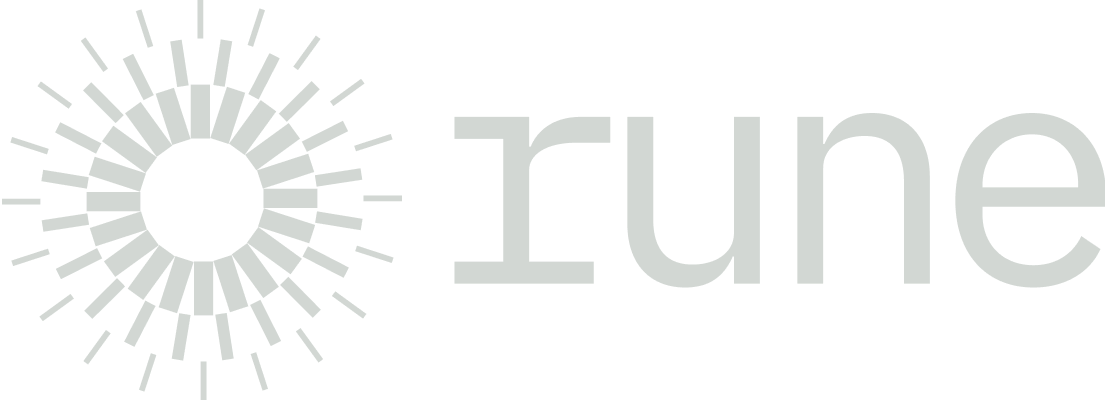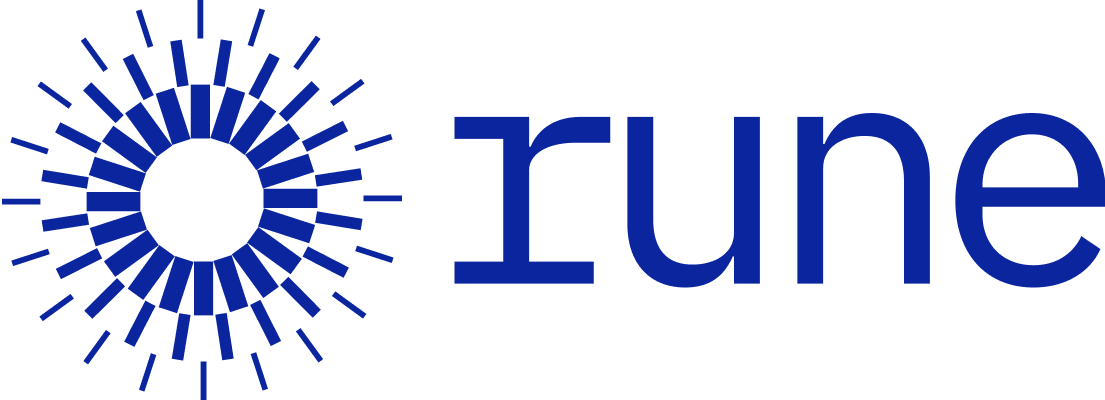DOM Manipulation
최근 Web API는 많은 발전을 이루었으며 브라우저들의 표준화로 수많은 최신 기능들을 바로 사용할 수 있게 되었습니다. Element, HTMLElement, Web Animations API 등의 웹 표준 기술들을 사용하면 더 나은 사용자 경험을 제공하는 프론트엔드 앱 개발이 가능합니다. Rune은 개발자가 Web API를 이용할 때 DOM 조작과 코딩 패턴에 있어 약간의 편의성을 더할 라이브러리를 제공합니다.
static $()
function $(selector: string): $Element | null;
function $(element: HTMLElement): $Element | null;
function $($element: $Element): $Element | null;const div: $Element = $('div')!;static $.all()
static all(selector: string): $Element[];
const divs: $Element[] = $('div');static $.fromHtml()
static fromHtml(htmlStr: string): $Element;
HTML 문자열로 HTMLElement를 생성하여 $Element를 리턴합니다.
$.fromHtml('<div class="rune"></div>');
// div.runeelement()
element(): HTMLElement;
find()
find(selector: string): $Element | null
자식 요소를 찾습니다.
findAll()
findAll(selector: string): $Element[]
자식 요소들을 찾습니다.
확장된 CSS 선택자
<div class="container div1" active="true">
<ul class="list1">
<li class="item1">1</li>
<li class="item2">2</li>
<li class="item3">3</li>
</ul>
<div class="div2" active="true">
<ul class="list2">
<li class="item4">4</li>
<li class="item5">5</li>
</ul>
</div>
</div>Web API의 기본 querySelector나 querySelectorAll는 CSS 선택자의 시작으로 > 를 사용할 수 없습니다.
try {
document.querySelector('.container')!.querySelectorAll('> ul li');
} catch (e) {
console.log(e);
// DOMException: Failed to execute 'querySelectorAll' on 'Element': '> ul li' is not a valid selector.
}find()나 findAll()를 이용하면 >를 선택자의 시작으로 사용할 수 있습니다.
$('.container').findAll('> ul li');
// [li.item1, li.item2, li.item3]Web API의 기본 querySelector나 querySelectorAll는 셀렉터의 시작이 항상 부모도 포함한다는 점을 유의해야합니다.
document.querySelector('.container').querySelectorAll('[active=true] > ul li');
// [li.item1, li.item2, li.item3, li.item4, li.item5]find()나 findAll()에서는 &를 사용하여 부모 element에 대한 부모를 포함하여 추가 조건을 붙일 것인지를 명시적으로 구분할 수 있습니다. &가 없다면 항상 자식요소부터 찾게 됩니다.
$('.container').findAll('&[active="true"] li');
// [li.item1, li.item2, li.item3, li.item4, li.item5]
$('.container').findAll('&[active="true"] > ul li');
// [li.item1, li.item2, li.item3]
$('.container').findAll('&[active="false"] li');
// []closest()
closest(selector: string): $Element | null;
자신을 포함하여 셀렉터와 매칭되는 부모 엘리먼트를 찾습니다.
children()
children(): $Element[];
모든 자식 요소를 가져옵니다.
prev()
prev(selector: string): $Element;
Web API의 prevElementSibling을 하면서 selector와 매칭되는 첫 번째 요소를 가져옵니다.
next()
next(selector: string): $Element;
Web API의 nextElementSibling을 하면서 selector와 매칭되는 첫 번째 요소를 가져옵니다.
prevAll()
prevAll(selector: string): $Element[];
Web API의 prevElementSibling을 하면서 selector와 매칭되는 모든 요소를 가져옵니다.
nextAll()
nextAll(selector: string): $Element[];
Web API의 nextElementSibling을 하면서 selector와 매칭되는 모든 요소를 가져옵니다.
siblings()
siblings(selector: string): $Element[];
자신을 제외한 자신과 동일한 레벨의 엘리먼트들 selector와 매칭되는 모든 요소를 가져옵니다.
parentNode()
parentNode(): $Element | null;
parentNode를 가져옵니다.
is()
is(selector: string): boolean;
Element: matches() method와 같습니다.
matches()
matches(selector: string): boolean;
Element: matches() method와 같습니다.
contains()
contains(child: $Element | HTMLElement): boolean;
Node: contains()와 같습니다.
getValue()
getValue(): string;
element.value를 가져옵니다.
setValue()
setValue(value: string): this;
element.value를 변경합니다.
floatValue()
floatValue(): number;
parseFloat(this.getValue()) 입니다. <input type="number" />에 사용하면 편리합니다.
getAttribute()
getAttribute(name: string): string | null;
Element: getAttribute() method와 같습니다.
getAttributes()
getAttributes(names: string[]): Record<string, string | null>;
attributes들을 가져오면서 key를 CamelCase로 변경합니다.
setAttribute()
setAttribute(name: string, value: any): this;
Element: setAttribute() method와 같습니다.
setAttributes()
setAttributes(attributes: Record<string, any>): this;
attributes들을 변경합니다.
removeAttribute()
removeAttribute(name: string): this;
Element: removeAttribute() method와 같습니다.
getInnerHtml()
getInnerHtml(): string;
Element: innerHTML property와 같습니다.
setInnerHtml()
setInnerHtml(html: string): this;
Element: innerHTML property와 같습니다.
getTextContent()
getTextContent(): string | null;
Node: textContent property와 같습니다.
setTextContent()
setTextContent(html: string): this;
Node: textContent property와 같습니다.
addClass()
addClass(...classNames: string[]): this;
Element: classList property와 같습니다.
removeClass()
removeClass(...classNames: string[]): this;
Element: classList property와 같습니다.
hasClass()
hasClass(className: string): boolean;
DOMTokenList: contains() method와 같습니다.
getComputedStyle()
getComputedStyle(property: keyof CSSStyleDeclaration): string;
element.ownerDocument.defaultView?.getComputedStyle를 쉽게 가져옵니다.
getComputedStyles()
getComputedStyles(properties: (keyof CSSStyleDeclaration)[]): Record<string, string>;
getComputedStyle들을 가져옵니다.
offsetFromBody()
offsetFromBody(): { top: number; left: number };
document 시작으로부터 좌표를 구합니다.
offsetFromBody() {
const rect = this._element.getBoundingClientRect();
return {
top: rect.top + window.scrollY,
left: rect.left + window.scrollX,
};
}append()
append(child: $Element | HTMLElement): this;
Element: append() method와 같습니다.
appendTo()
append(...children: ($Element | HTMLElement)[]): this;
prepend()
prepend(...children: ($Element | HTMLElement)[]): this
Element: prepend() method와 같습니다.
prependTo()
prependTo(parent: $Element | HTMLElement): this;
after()
after(...children: ($Element | HTMLElement)[]): this
Element: after() method와 같습니다.
before()
before(...children: ($Element | HTMLElement)[]): this
Element: before() method와 같습니다.
remove()
remove(): this;
delegate()
delegate<K extends keyof HTMLElementEventMap>(
eventType: K,
selector: string,
listener: (this: HTMLElement, e: HTMLElementEventMap[K]) => any,
): this;
delegate<T extends Event>(
eventType: string,
selector: string,
listener: (this: HTMLElement, ev: T) => any,
): this;chain()
chain(f: (element: HTMLElement) => HTMLElement | void): $Element;
chain을 이용하여 확장할 수 있습니다.
$('#body')
.addClass('fixed')
.chain((el: HTMLElement) => el.scrollTo(0, 500))
.removeClass('fixed');to()
to<T>(f: (element: HTMLElement) => T): T;