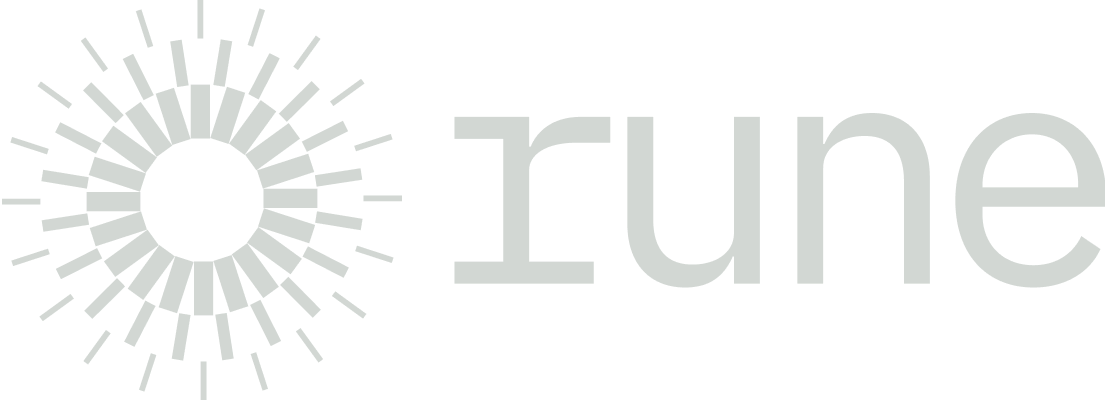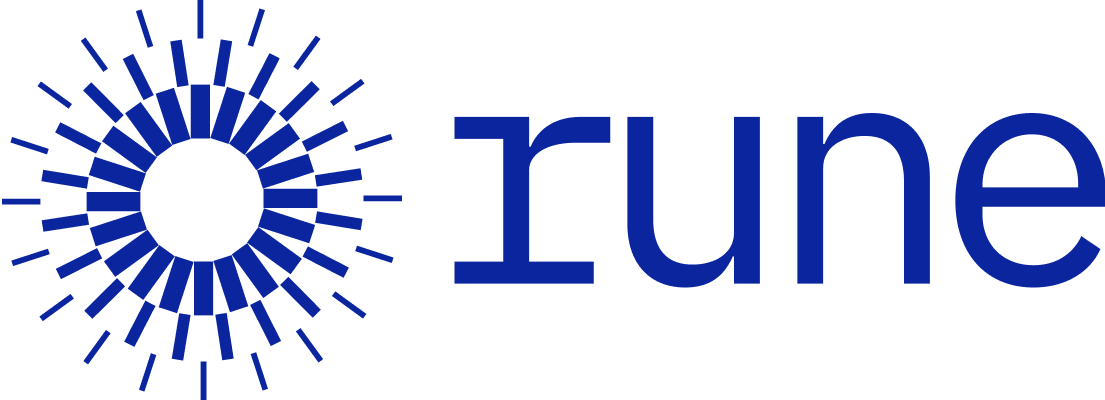DOM Manipulation
Recent advancements in the Web API have brought about significant progress, allowing developers to leverage numerous modern features directly across standardized browsers. Technologies like Element, HTMLElement, Web Animations API, and others enable frontend app development that provides enhanced user experiences. Rune offers a library that adds a level of convenience to DOM manipulation and coding patterns for developers utilizing Web API functionalities.
static $()
function $(selector: string): $Element | null;
function $(element: HTMLElement): $Element | null;
function $($element: $Element): $Element | null;const div: $Element = $('div')!;static $.all()
static all(selector: string): $Element[];
const divs: $Element[] = $('div');static $.fromHtml()
static fromHtml(htmlStr: string): $Element;
Creates an HTMLElement from an HTML string and returns a $Element.
$.fromHtml('<div class="rune"></div>');
// div.runeelement()
element(): HTMLElement;
find()
find(selector: string): $Element | null
Finds a child element.
findAll()
findAll(selector: string): $Element[]
Finds all child elements.
Extended CSS Selectors
<div class="container div1" active="true">
<ul class="list1">
<li class="item1">1</li>
<li class="item2">2</li>
<li class="item3">3</li>
</ul>
<div class="div2" active="true">
<ul class="list2">
<li class="item4">4</li>
<li class="item5">5</li>
</ul>
</div>
</div>The default Web API's querySelector and querySelectorAll do not support using > at the beginning of a CSS selector.
try {
document.querySelector('.container')!.querySelectorAll('> ul li');
} catch (e) {
console.log(e);
// DOMException: Failed to execute 'querySelectorAll' on 'Element': '> ul li' is not a valid selector.
}When using find() or findAll(), you can use > at the beginning of the selector:
$('.container').findAll('> ul li');
// [li.item1, li.item2, li.item3]The default behavior of querySelector and querySelectorAll in the Web API is to include the parent element when the selector starts with >. It's important to note this behavior:
document.querySelector('.container').querySelectorAll('[active=true] > ul li');
// [li.item1, li.item2, li.item3, li.item4, li.item5]In find() or findAll(), you can use & to explicitly indicate whether to include the parent element in additional conditions. If & is absent, it always starts searching from the child elements:
$('.container').findAll('&[active="true"] li');
// [li.item1, li.item2, li.item3, li.item4, li.item5]
$('.container').findAll('&[active="true"] > ul li');
// [li.item1, li.item2, li.item3]
$('.container').findAll('&[active="false"] li');
// []The usage of find() and findAll() allows for a more flexible and explicit way to search for elements based on the parent-child relationship and additional conditions.
closest()
closest(selector: string): $Element | null;
Finds the closest ancestor element that matches the selector, including itself.
children()
children(): $Element[];
Gets all the child elements.
prev()
prev(selector: string): $Element;
Finds the previous sibling element that matches the selector using the Web API's prevElementSibling.
next()
next(selector: string): $Element;
Finds the next sibling element that matches the selector using the Web API's nextElementSibling.
prevAll()
prevAll(selector: string): $Element[];
Gets all the previous sibling elements that match the selector using the Web API's prevElementSibling.
nextAll()
nextAll(selector: string): $Element[];
Gets all the next sibling elements that match the selector using the Web API's nextElementSibling.
siblings()
siblings(selector: string): $Element[];
Gets all the sibling elements on the same level that match the selector, excluding itself.
parentNode()
parentNode(): $Element | null;
Gets the parent node.
is()
is(selector: string): boolean;
Similar to the Element: matches() method.
matches()
matches(selector: string): boolean;
Similar to the Element: matches() method.
contains()
contains(child: $Element | HTMLElement): boolean;
Similar to the Node: contains() method.
getValue()
getValue(): string;
Gets the value of the element.
setValue()
setValue(value: string): this;
Sets the value of the element.
floatValue()
floatValue(): number;
Parses the value as a floating-point number using parseFloat(this.getValue()). Convenient for <input type="number" /> elements.
getAttribute()
getAttribute(name: string): string | null;
Similar to the Element: getAttribute() method.
getAttributes()
getAttributes(names: string[]): Record<string, string | null>;
Gets the attributes while converting their keys to CamelCase.
setAttribute()
setAttribute(name: string, value: any): this;
Similar to the Element: setAttribute() method.
setAttributes()
setAttributes(attributes: Record<string, any>): this;
Sets multiple attributes of the element.
setAttributes()
setAttributes(attributes: Record<string, any>): this;
Modifies the attributes of the element.
removeAttribute()
removeAttribute(name: string): this;
Similar to the Element: removeAttribute() method.
getInnerHtml()
getInnerHtml(): string;
Similar to the Element: innerHTML property.
setInnerHtml()
setInnerHtml(html: string): this;
Similar to the Element: innerHTML property.
getTextContent()
getTextContent(): string | null;
Similar to the Node: textContent property.
setTextContent()
setTextContent(text: string): this;
Similar to the Node: textContent property.
addClass()
addClass(...classNames: string[]): this;
Similar to the Element: classList property.
removeClass()
removeClass(...classNames: string[]): this;
Similar to the Element: classList property.
hasClass()
hasClass(className: string): boolean;
Similar to the DOMTokenList: contains() method.
getComputedStyle()
getComputedStyle(property: keyof CSSStyleDeclaration): string;
Conveniently retrieves the computed style using element.ownerDocument.defaultView?.getComputedStyle.
getComputedStyles()
getComputedStyles(properties: (keyof CSSStyleDeclaration)[]): Record<string, string>;
Retrieves computed styles for multiple properties.
offsetFromBody()
offsetFromBody(): { top: number; left: number };
Calculates the coordinates relative to the document origin.
append()
append(child: $Element | HTMLElement): this;
Similar to the Element: append() method.
appendTo()
appendTo(parent: $Element | HTMLElement): this;
Appends the element to the specified parent.
prepend()
prepend(...children: ($Element | HTMLElement)[]): this;
Similar to the Element: prepend() method.
prependTo()
prependTo(parent: $Element | HTMLElement): this;
Prepends the element to the specified parent.
after()
after(...children: ($Element | HTMLElement)[]): this;
Similar to the Element: after() method.
before()
before(...children: ($Element | HTMLElement)[]): this;
Similar to the Element: before() method.
remove()
remove(): this;
Removes the element from its parent.
delegate()
delegate<K extends keyof HTMLElementEventMap>(
eventType: K,
selector: string,
listener: (this: HTMLElement, e: HTMLElementEventMap[K]) => any,
): this;
delegate<T extends Event>(
eventType: string,
selector: string,
listener: (this: HTMLElement, ev: T) => any,
): this;chain()
chain(f: (element: HTMLElement) => HTMLElement | void): $Element;
Extends the element using the chain method.
$('#body')
.addClass('fixed')
.chain((el: HTMLElement) => el.scrollTo(0, 500))
.removeClass('fixed');to()
to<T>(f: (element: HTMLElement) => T): T;