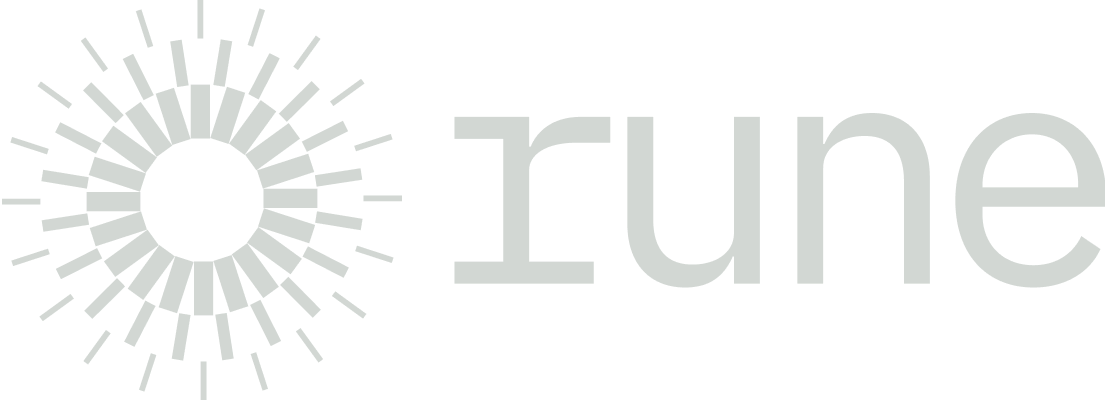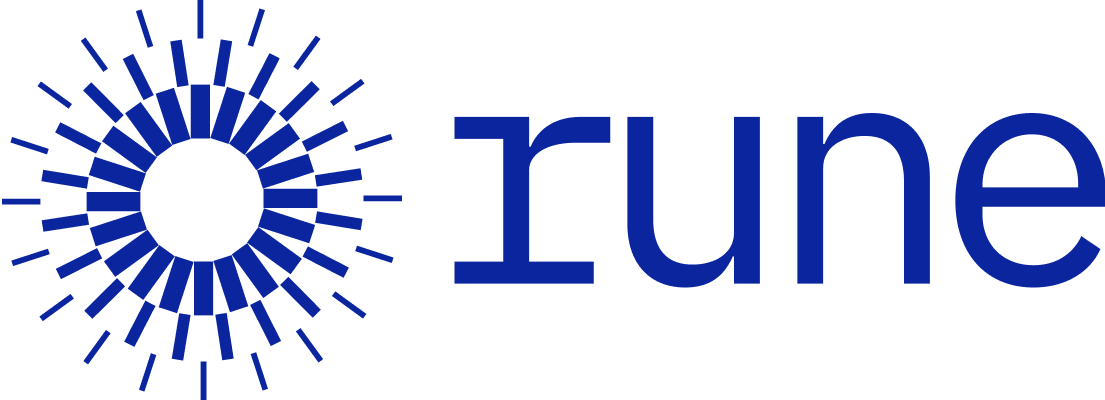Event Handling
The View and Enable classes inherit event handling methods implemented in the Base class.
addEventListener()
addEventListener<T extends new (...args: any[]) => Event>(
eventType: T,
listener: (this: this, ev: InstanceType<T>) => any,
options?: boolean | AddEventListenerOptions,
): this;
addEventListener<K extends keyof HTMLElementEventMap>(
eventType: K,
listener: (this: this, ev: HTMLElementEventMap[K]) => any,
options?: boolean | AddEventListenerOptions,
): this;
addEventListener(
eventType: string,
listener: (this: this, ev: Event) => any,
options?: boolean | AddEventListenerOptions,
): this;The View and Enable classes provide an extended addEventListener method. view.addEventListener() registers a function and executes it bound to this as view when an event occurs. All other behaviors are identical to the Web API’s addEventListener. (Tutorial - Handling Events)
removeEventListener()
removeEventListener<T extends new (...args: any[]) => Event>(
eventType: T,
listener: (this: this, ev: InstanceType<T>) => any,
options?: boolean | AddEventListenerOptions,
): this;
removeEventListener<K extends keyof HTMLElementEventMap>(
eventType: K,
listener: (this: this, ev: HTMLElementEventMap[K]) => any,
options?: boolean | EventListenerOptions,
): this;
removeEventListener(
eventType: string,
listener: (this: this, ev: Event) => any,
options?: boolean | EventListenerOptions,
): this;delegate()
delegate<K extends new (...args: any[]) => Event, T extends new (...args: any[]) => Base>(
eventClass: K,
View: T,
listener: (this: this, e: InstanceType<K>, targetView: InstanceType<T>) => void,
): this;
delegate<K extends keyof HTMLElementEventMap>(
eventType: K,
selector: string,
listener: (this: this, e: HTMLElementEventMap[K]) => void,
): this;
delegate(eventType: string, selector: string, listener: (this: this, ev: Event) => any): this;dispatchEvent()
dispatchEvent(event: Event): this;
dispatchEvent<T extends new (...args: any[]) => Event, U extends CustomEventInitFromClass<T>>(
event: T,
eventInitDict: U,
): this;@on decorator
The @on decorator allows for more concise code.
typescript
export class CheckboxView extends View<{ checked: boolean }> {
override onRender() {
this.addEventListener('click', () => this._toggle());
}
private _toggle() {
this.data.checked = !this.data.checked;
this.element().classList.toggle('checked');
}
}
export class CheckboxView extends View<{ checked: boolean }> {
@on('click')
private _toggle() {
this.data.checked = !this.data.checked;
this.element().classList.toggle('checked');
}
}If only one argument is passed to the @on decorator, it uses addEventListener. If a second argument, a CSS selector, is provided to @on, it uses delegate.
typescript
class MyView extends View<object> {
override onRender() {
this.delegate('click', 'button', () => this.remove());
}
remove() {
this.element().remove();
}
}
class MyView extends View<object> {
@on('click', 'button')
remove() {
this.element().remove();
}
}