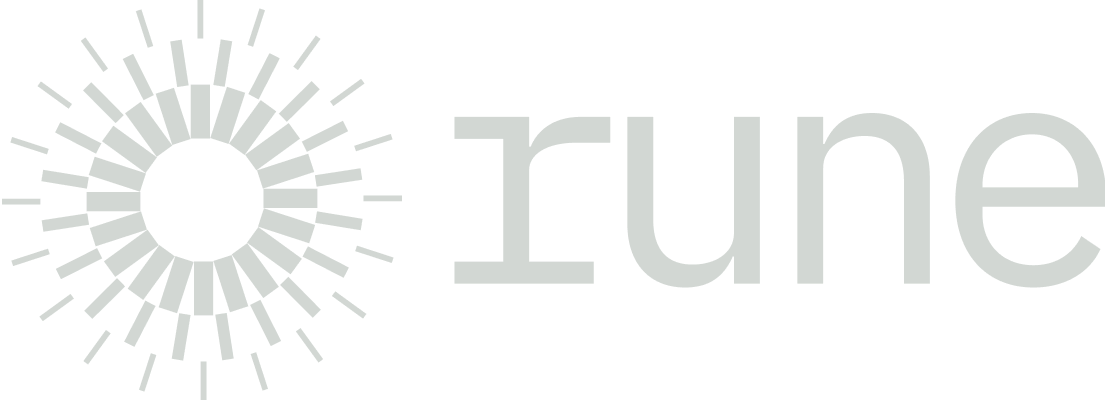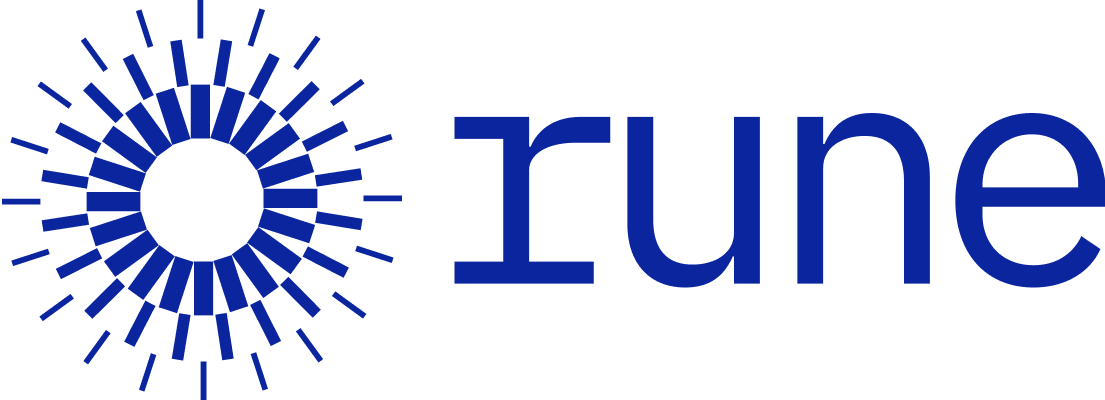Creating a View
Creating a simple component
In Rune, you create components by extending the View class.
typescript
import { View, html } from 'rune-ts';
export type Color = {
code: string;
};
export class ColorView extends View<Color> {
override template({ code }: Color) {
return html`
<div style="background-color: ${code}"></div>
`;
}
}
const colorView = new ColorView({ code: 'red' });
colorView.toHtml();colorView.toHtml() returns an HTML string.
html
<div class="ColorView" style="background-color: red"></div>Changing data
After changing the colorView data, you can obtain the HTML string again.
typescript
colorView.data.code = 'blue';
colorView.toHtml();html
<div class="ColorView" style="background-color: blue"></div>You can express the same code using method chaining.
typescript
colorView.chain((view) => (view.data.code = 'blue')).toHtml();Creating an HTMLElement
When you run colorView.render();, it creates and returns an HTMLElement. It’s recommended to use the render method only in the browser.
typescript
document.body.appendChild(new ColorView({ code: 'pink' }).render());html
<html>
...
<body>
...
<div class="ColorView" style="background-color: pink"></div>
</body>
</html>Creating nested components
You can implement nested components using template literals.
typescript
export type Color = {
code: string;
checked?: boolean;
};
export class ColorCheckboxView extends View<Color> {
override template(color: Color) {
return html`
<li class="${color.checked ? 'checked' : ''}">${new ColorView(color)}</li>
`;
}
}
new ColorCheckboxView({ code: 'yellow', checked: true }).toHtml();html
<li class="ColorCheckboxView checked">
<div class="ColorView" style="background-color: green"></div>
</li>In this way, you can create a ColorCheckboxView that contains a ColorView. Below is an example of creating a ColorCheckboxListView that holds multiple ColorCheckboxViews by passing an array.
typescript
export class ColorCheckboxListView extends View<Color[]> {
override template(colors: Color[]) {
return html`
<ul>
${colors.map((color) => new ColorCheckboxView(color))}
</ul>
`;
}
}
document.body.appendChild(
new ColorCheckboxListView([
{ code: 'red' },
{ code: 'green', checked: true },
{ code: 'blue' },
{ code: 'yellow' },
]).render(),
);html
<ul class="ColorCheckboxListView">
<li class="ColorCheckboxView">
<div class="ColorView" style="background-color: red"></div>
</li>
<li class="ColorCheckboxView checked">
<div class="ColorView" style="background-color: green"></div>
</li>
...
</ul>