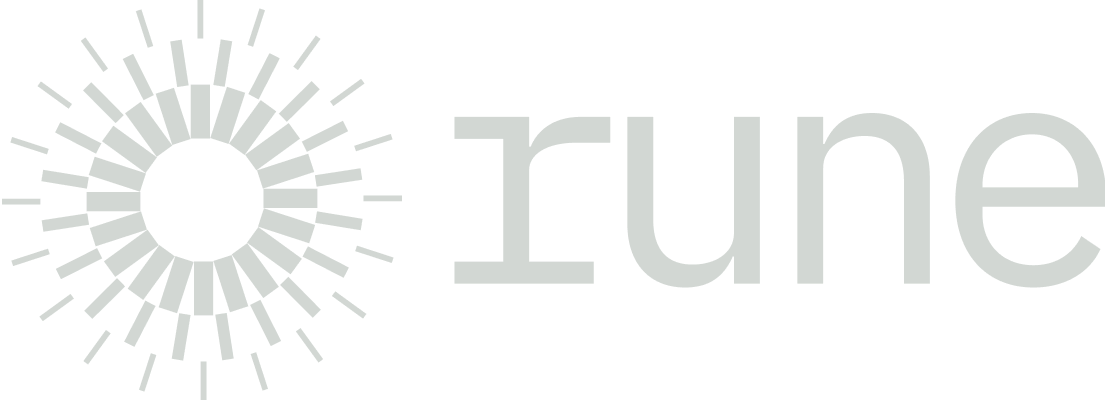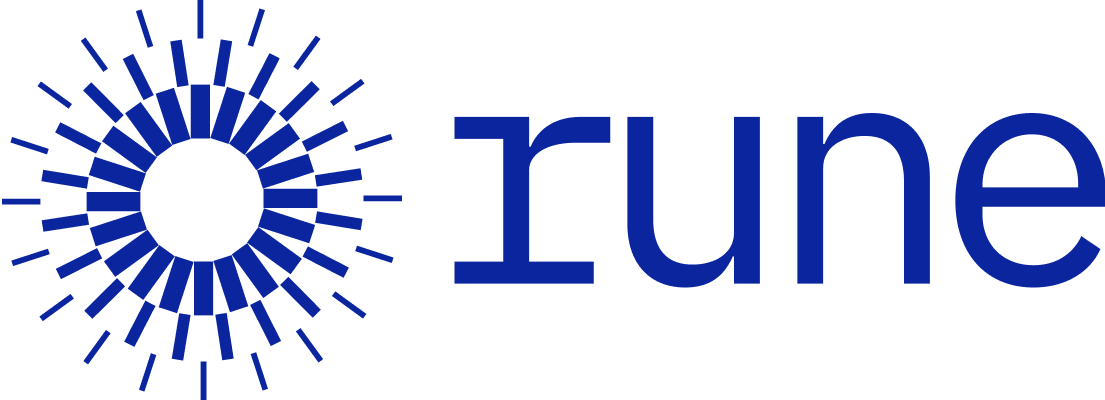ListView class
A basic view class for working with array data. Since it extends the View class, you can use all of View’s features as well.
class ListView<IV extends View<object>> extends View<IV['data'][]> {}Definition
import { ListView } from 'rune-ts';
interface Dessert {
name: string;
rating: number;
}
class DessertView extends View<Dessert> {
override template({ name, rating }: Dessert) {
return html`
<li>${name} (${rating})</li>
`;
}
}
class DessertListView extends ListView<DessertView> {
override ItemView = DessertView;
}Inside ListView, define the ItemView class you want to use and pass it as the type parameter of the ListView class, like ListView<DessertView>.
Create
const dessertListView = new DessertListView([
{ name: 'Choco', rating: 3.8 },
{ name: 'Latte', rating: 4.5 },
]);new (data: T) => ListView<IV>;
toHtml()
dessertListView.toHtml();public toHtml(): string;
<ul class="DessertListView">
<li class="DessertView">Choco (3.8)</li>
<li class="DessertView">Latte (4.5)</li>
</ul>tagName
class DessertListView extends ListView<DessertView> {
override tagName = 'ol';
override ItemView = DessertView;
}
new DessertListView([
{ name: 'Choco', rating: 3.8 },
{ name: 'Latte', rating: 4.5 },
]).toHtml();<ol class="DessertListView">
<li class="DessertView">Choco (3.8)</li>
<li class="DessertView">Latte (4.5)</li>
</ol>tagName: string;
ItemView
ItemView: (new (data: T) => IV);
itemViews
readonly itemViews: ItemView[];
length
length: number;
dessertListView.length === dessertListView.itemViews.length;
// trueadd()
add(items: T[], at?: number): this;
Adds the passed-in data to this.data, creates an ItemView for each item, and reflects these changes on the screen and in itemViews.
dessertListView.add([
{ name: 'Coffee', rating: 4.2 },
{ name: 'Decaf', rating: 2.1 },
]);<ol class="DessertListView">
<li class="DessertView">Choco (3.8)</li>
<li class="DessertView">Latte (4.5)</li>
<li class="DessertView">Coffee (4.2)</li>
<li class="DessertView">Decaf (2.1)</li>
</ol>You can add items at a specific position by using the optional at parameter.
append()
append(item: T): this;
Adds the received data to this.data, creates an ItemView, and updates the screen and itemViews.
appendAll()
appendAll(items: T[]): this;
Adds the received data to this.data, creates ItemView objects, and updates the screen and itemViews.
prepend()
prepend(item: T): this;
Adds the received data to this.data at the beginning, creates an ItemView, and updates the screen and itemViews.
prependAll()
prependAll(items: T[]): this;
Adds the received data to this.data at the beginning, creates ItemView objects, and updates the screen and itemViews.
remove()
remove(item: T): IV | undefined;
Receives an item with the same reference, removes it from this.data, and removes the corresponding ItemView object from both itemViews and the screen. If deletion succeeds, it returns the deleted ItemView object.
removeAll()
removeAll(items: T[]): IV[];
Works the same as remove() but takes an array and removes them all.
removeByItemView()
removeByItemView(itemView: IV): IV | undefined;
Works the same as remove() but deletes the item that has the same reference as the given itemView.
removeAllByItemViews()
removeAllByItemViews(itemViews: IV[]): IV[];
Works the same as removeByItemView() but takes an array and removes them all.
removeByIndex()
removeByIndex(idx: number): IV | undefined;
Works the same as remove() but removes the item at the given index.
removeBy()
removeBy(f: (itemView: IV) => boolean): IV | undefined;
Iterates over each itemView, passing it to the function f. Removes the first ItemView for which f returns true.
removeAllBy()
removeAllBy(f: (itemView: IV) => boolean): IV[];
Works the same as removeBy(), but removes every ItemView for which f returns true.
reset()
reset(): this;
Removes everything.
set()
set(items: T[]): this;
Compares the new items with the existing this.data and updates this.data and the screen with minimal changes. If there is a new item not in the existing data, it adds an ItemView. If an existing item is not in the new items, it removes the corresponding ItemView. However, this method does not update the ItemView contents themselves. If you want to update the internals of every ItemView based on the new this.data, call the redraw() method.
move()
move(at: number, to: number): this;
Moves the itemView (and the corresponding data) from index at to index to.