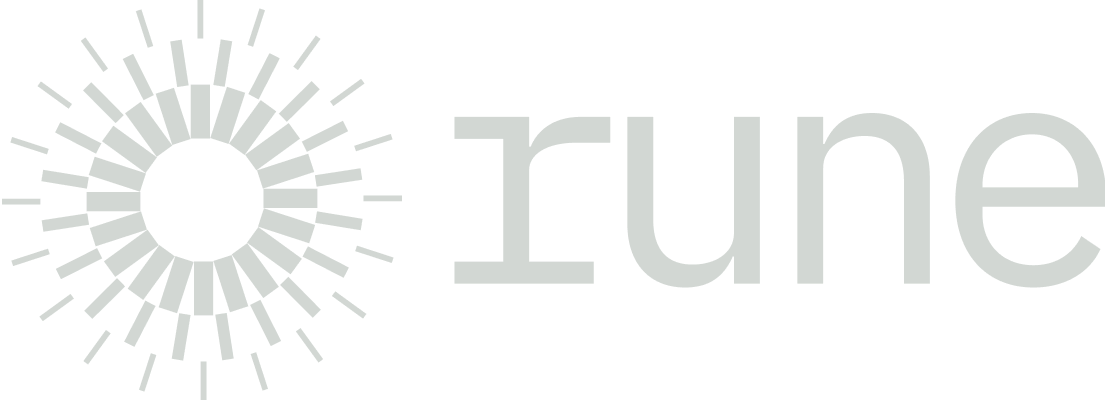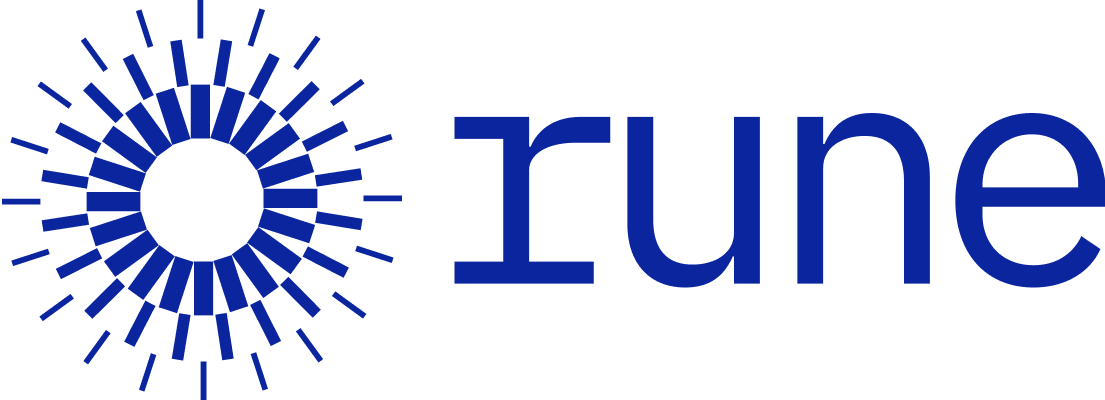View class
View is a class used to create UI components, providing tools for handling HTML templates, creating HTMLElements, and managing event handling.
Definition
import { View } from 'rune-ts';
interface SwitchData {
on: boolean;
}
class SwitchView extends View<SwitchData> {
override template() {
return html`
<button class="${this.data.on ? 'on' : ''}">
<div class="toggle"></div>
</button>
`;
}
}Create
new (data: T) => View<T>;
The data passed as an argument is registered in this.data and is also passed to the template() method as this.template(data: T);.
new SwitchView({ on: false });template()
protected template(): Html;
Inside the template method, create an HTML template using html. (See more about the template API)
import { View, html } from 'rune-ts';
class DessertView extends View<{ name: string; rating: number }> {
override template() {
return html`
<div>
<div class="name">${this.data.name}</div>
<div class="rating">${this.data.rating}</div>
</div>
`;
}
}toHtml()
public toHtml(): string;
const dessertView = new DessertView({ name: 'Choco', rating: 2.8 });
dessertView.toHtml();<div class="DessertView">
<div class="name">Choco</div>
<div class="rating">2.8</div>
</div>data
public data: T;
dessertView.data.name = 'Latte';
dessertView.data.rating = 3.5;
dessertView.toHtml();<div class="DessertView">
<div class="name">Latte</div>
<div class="rating">3.5</div>
</div>render()
public render(): HTMLElement;
Internally, it creates an HTML string from this.template(this.data), generates an HTMLElement, assigns it to this._element, and returns it.
const element: HTMLElement = dessertView.render();
// div.DessertViewelement()
public element(): HTMLElement;
Returns the created HTMLElement.
const element: HTMLElement = dessertView.element();
// div.DessertViewisRendered()
public isRendered(): boolean;
isRendered() checks whether an HTMLElement has ever been created inside the View. It’s useful when you want to separate out code that should only run when rendering has occurred.
renderCount
public renderCount: number;
This tracks how many times the template() function has been executed internally. You can use this property to implement lazy rendering by defining the template() function in a way that only partially renders based on the render count.
hydrateFromSSR()
public hydrateFromSSR(element: HTMLElement): this;
You can hydrate an existing HTMLElement that was rendered with the same data on the server by passing the previously rendered HTML element and data. (Tutorial - Solo Component SSR)
// Server Side
new ProductView({
name: 'Phone Case',
price: 13,
}).toHtml();
// Client Side
new ProductView({
name: 'Phone Case',
price: 13,
}).hydrateFromSSR(document.querySelector('.ProductView')!);redraw()
public redraw(): this;
Redraws itself using the current data state of the View object. By default, it updates the HTML attributes of the outermost element and changes the inside by setting innerHTML. If you want further optimization, it’s good to override and optimize the redraw function in each component.
class PhotoView extends View<{ src: string; alt: string }> {
override template({ src, alt }) {
return html`<div><img src="${src}" alt="${alt}" /></div>`;
}
override redraw() {
const img = this.element().querySelector('img')!;
img.setAttribute('src', this.data.src);
img.setAttribute('alt', this.data.alt);
}
}Using $Element, Rune’s DOM manipulation helper class, you can write the above code more succinctly:
override redraw() {
$(this.element()).find('img')!.setAttributes(this.data);
}subView()
protected subView<T extends ViewConstructor>(
SubView: T,
selector?: string
): InstanceType<T> | null;Returns the first subView created within the template() method that matches the constructor passed as an argument. The optional second argument, selector,
allows for further querying conditions using a CSS Selector.
class ProductView extends View<Product> {
override template(product: Product) {
return html`
<div>
${new PhotoView({ src: product.thumbnail, alt: product.name })}
<div class="name">${product.name}</div>
<div class="price">$${product.price}</div>
</div>
`;
}
override onRender() {
console.log(this.subView(PhotoView)!.data.src);
}
}subViews()
protected subViews<T extends ViewConstructor>(
SubView: T,
selector?: string
): InstanceType<T>[];Returns an array of subViews.
subViewIn()
protected subViewIn<T extends ViewConstructor>(
selector: string,
SubView: T
): InstanceType<T> | null;Returns a single subView drawn inside a parent element found using the selector.
subViewsIn()
protected subViewsIn<T extends ViewConstructor>(
selector: string,
SubView: T,
): InstanceType<T>[];Returns an array of subViews drawn inside a parent element found using the selector.
redrawOnlySubViews()
protected redrawOnlySubViews(): this;
Iterates through subViews and executes redraw() on each.
chain()
chain(f: (this: this, view: this) => void): this;
view.chain((view) => view.data.quantity++).redraw();view.chain((view) => view.data.quantity++).redraw();safely()
safely(f: (this: this, view: this) => void): this;
safely(f: (this: this, view: this) => void): this {
return this.isRendered() ? this.chain(f) : this;
}The implementation of safely is as shown above. Use this when you want to chain code that should only operate if the element is already rendered.
toString()
Returns the class name of the View.
new MyView('hi').toString();
// MyViewonRender()
Executes right after the View’s element is created.
onMount()
Executes right after the View is appended to document.body.
onUnmount()
Executes right after the View is removed from document.body.
Event handling
The View class inherits event handling methods from the Base class. (Refer to API - Event handling)