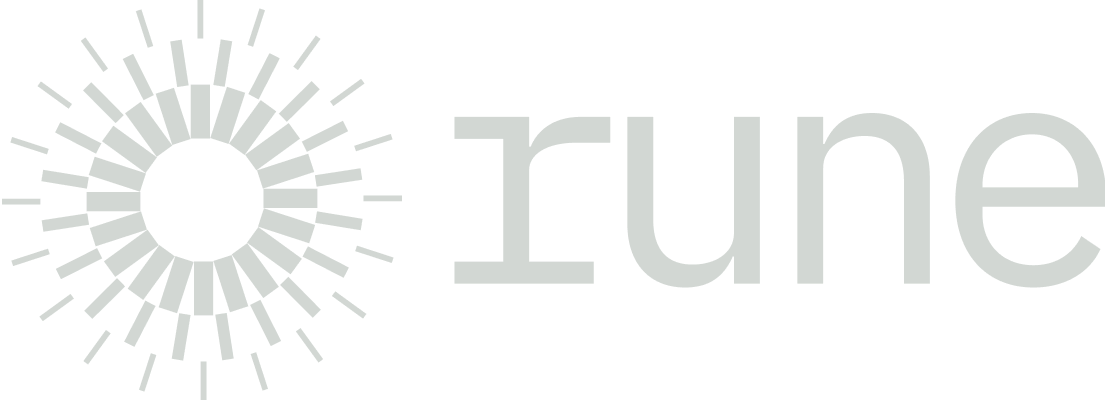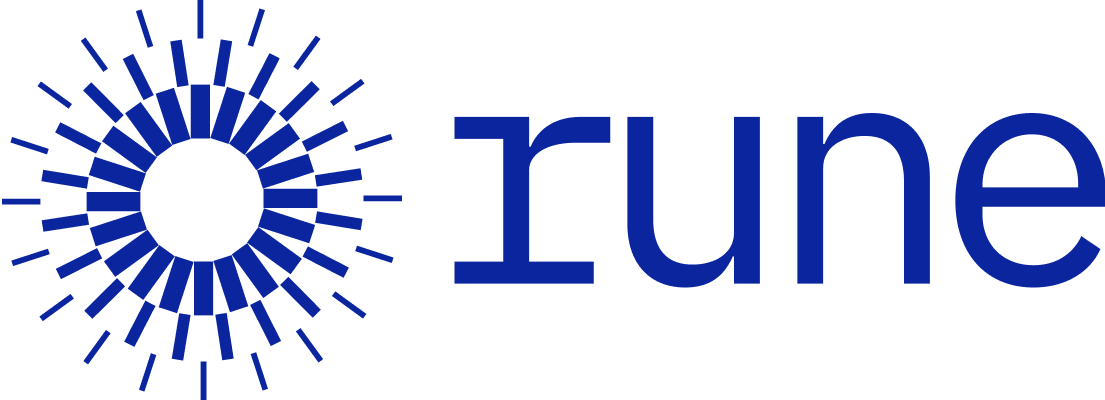View 추상화
체크하는 기능을 분리하기
위의 ColorCheckboxListView와 ColorCheckboxView는 체크할 수 있다는 속성을 가지고 있습니다. 체크 기능을 추상화한 View를 준비하면 체크 기능이 적용된 더 많은 View를 보다 쉽게 만들 수 있습니다.
먼저 ColorView, ColorCheckboxListView, ColorCheckboxView의 코드를 다시보면 아래와 같습니다.
export type Color = {
code: string;
checked?: boolean;
};
export class ColorView extends View<Color> {
override template({ code }: Color) {
return html` <div style="background-color: ${code}"></div> `;
}
}
export class ColorCheckboxView extends View<Color> {
override template(color: Color) {
return html` <li class="${color.checked ? 'checked' : ''}">${new ColorView(color)}</li> `;
}
@on('click')
private _toggle() {
this.data.checked = !this.data.checked;
this.element().classList.toggle('checked');
this.element().dispatchEvent(new CustomEvent('checkbox:change', { bubbles: true }));
}
}
export class ColorCheckboxListView extends View<Color[]> {
override template(colors: Color[]) {
return html`
<ul>
${colors.map((color) => new ColorCheckboxView(color))}
</ul>
`;
}
override onRender() {
this.delegate('checkbox:change', '.ColorCheckboxView', this.onChange);
}
onChange() {
this.element().dispatchEvent(new CustomEvent('checkboxlist:change', { bubbles: true }));
}
checkedColors(): Color[] {
return this.data.filter(({ checked }) => checked);
}
}추상화된 클래스와 제네릭
ColorCheckboxListView, ColorCheckboxView를 아래와 같은 방법으로 추상화할 수 있습니다. 이전 코드와 비교하여 변한 부분을 확인해보세요.
export type CheckboxData = {
checked?: boolean;
};
export class CheckboxView<T extends CheckboxData> extends View<T> {
tagName: string = 'li';
SubView: { new (data: T): View<T> } | null = null;
override template({ checked }: T) {
return html`
<${this.tagName} class="${checked ? 'checked' : ''}">
${this.createSubView()}
</${this.tagName}>
`;
}
createSubView(): View<T> | string {
return this.SubView ? new this.SubView(this.data) : '';
}
@on('click')
private _toggle() {
this.data.checked = !this.data.checked;
this.element().classList.toggle('checked');
this.element().dispatchEvent(new CustomEvent('checkbox:change', { bubbles: true }));
}
}
export class CheckboxListView<T extends CheckboxData> extends View<T[]> {
tagName: string = 'ul';
CheckboxView: { new (data: T): CheckboxView<T> } = CheckboxView;
override template(checkBoxDatas: T[]) {
return html`
<${this.tagName}>
${checkBoxDatas.map((checkBoxData) => this.createCheckboxView(checkBoxData))}
</${this.tagName}>
`;
}
createCheckboxView(data: T): CheckboxView<T> {
return new this.CheckboxView(data);
}
@on('checkbox:change', '> *')
onChange() {
this.element().dispatchEvent(new CustomEvent('checkboxlist:change', { bubbles: true }));
}
checkedData() {
return this.data.filter(({ checked }) => checked);
}
}제네릭을 활용하여 CheckboxListView, CheckboxView를 확장할 코드들에서 data의 타입을 추론할 수 있도록 하였습니다. CheckboxView<T extends CheckboxData>는 CheckboxView을 확장할 새로운 View의 data의 타입을 제약합니다. 또한 tagName, SubView, CheckboxView 등을 확장할 수 있도록 프로퍼티를 추가했습니다.
상속으로 확장하기
CheckboxView와 CheckboxListView를 상속하여 ColorCheckboxListView, ColorCheckboxView를 다시 구현하면 아래와 같습니다.
export class ColorCheckboxView extends CheckboxView<Color> {
SubView = ColorView;
}
export class ColorCheckboxListView extends CheckboxListView<Color> {
CheckboxView = ColorCheckboxView;
}동일하게 사용할 수 있습니다.
const colorCheckboxListView = new ColorCheckboxListView([
{ code: 'red' },
{ code: 'green', checked: true },
{ code: 'blue' },
{ code: 'yellow' },
]);
document.body.appendChild(colorCheckboxListView.render());
colorCheckboxListView.addEventListener('checkboxlist:change', function () {
console.log(this.checkedData().map(({ code }) => code));
// ['green', 'blue']
});1급 객체 활용
ColorView를 포함하여 코드를 다시 보겠습니다.
export type Color = {
code: string;
checked?: boolean;
};
export class ColorView extends View<Color> {
override template({ code }: Color) {
return html` <div style="background-color: ${code}"></div> `;
}
}
export class ColorCheckboxView extends CheckboxView<Color> {
SubView = ColorView;
}
export class ColorCheckboxListView extends CheckboxListView<Color> {
CheckboxView = ColorCheckboxView;
}만일 ColorCheckboxView를 사용하지 않는다면 아래와 같이 코드를 작성할 수 있습니다.
export class ColorView extends View<Color> {
template({ code }: Color) {
return html` <div style="background-color: ${code}"></div> `;
}
}
export class ColorCheckboxListView extends CheckboxListView<Color> {
CheckboxView = class ColorCheckboxView extends CheckboxView<Color> {
SubView = ColorView;
};
}마찬가지로 ColorView도 사용하지 않는다면 아래와 같이 구현할 수 있습니다.
export class ColorCheckboxListView extends CheckboxListView<Color> {
CheckboxView = class ColorCheckboxView extends CheckboxView<Color> {
SubView = class ColorView extends View<Color> {
template({ code }: Color) {
return html` <div style="background-color: ${code}"></div> `;
}
};
};
}template으로 쉽게 추상화하기
위에서 CheckboxView를 구현한 방식은 타입 정의를 잘해주어야하기 때문에 추상화가 약간 어렵습니다. Rune의 템플릿 함수를 활용하면 아래처럼 좀 더 쉽게 추상화할 수 있습니다.
export class CheckboxView<T extends CheckboxData> extends View<T> {
tagName: string = 'li';
override template({ checked }: T) {
return html`
<${this.tagName} class="${checked ? 'checked' : ''}">
${this.subViewTemplate()}
</${this.tagName}>
`;
}
subViewTemplate() {
return html``;
}
}
export class ColorCheckboxView extends CheckboxView<Color> {
override subViewTemplate() {
return html`${new ColorView(this.data)}`;
}
}