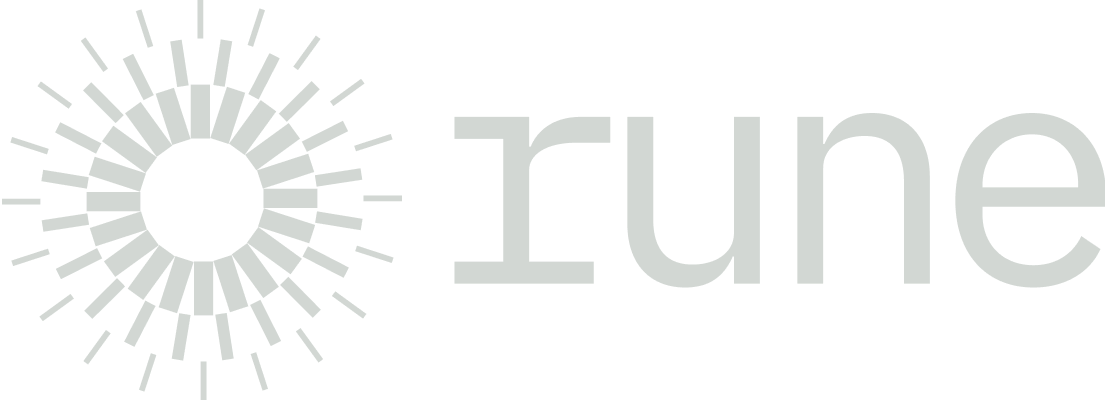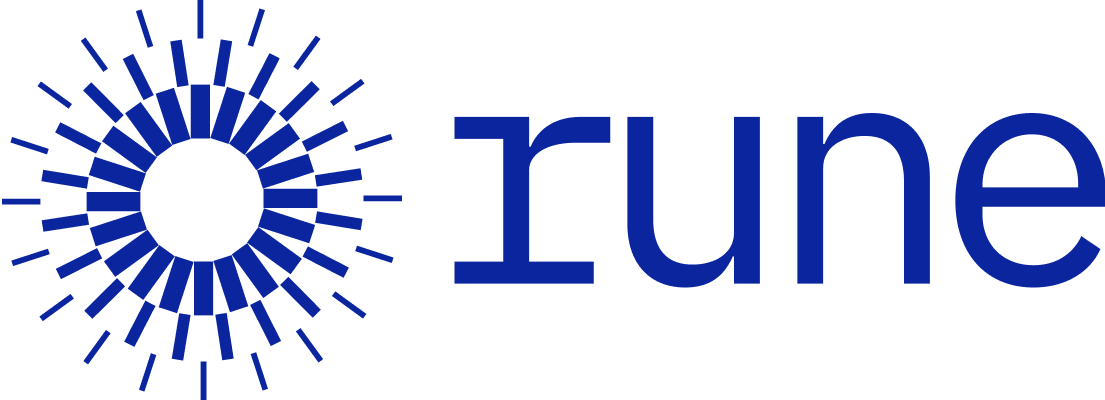View Abstraction
Separating the Checking Feature
The ColorCheckboxListView and ColorCheckboxView possess a checkable attribute. By preparing an abstracted View for the checking functionality, it becomes easier to create more View types with this capability.
Here's a look back at the code for ColorView, ColorCheckboxListView, and ColorCheckboxView:
export type Color = {
code: string;
checked?: boolean;
};
export class ColorView extends View<Color> {
override template({ code }: Color) {
return html` <div style="background-color: ${code}"></div> `;
}
}
export class ColorCheckboxView extends View<Color> {
override template(color: Color) {
return html` <li class="${color.checked ? 'checked' : ''}">${new ColorView(color)}</li> `;
}
@on('click')
private _toggle() {
this.data.checked = !this.data.checked;
this.element().classList.toggle('checked');
this.element().dispatchEvent(new CustomEvent('checkbox:change', { bubbles: true }));
}
}
export class ColorCheckboxListView extends View<Color[]> {
override template(colors: Color[]) {
return html`
<ul>
${colors.map((color) => new ColorCheckboxView(color))}
</ul>
`;
}
override onRender() {
this.delegate('checkbox:change', '.ColorCheckboxView', this.onChange);
}
onChange() {
this.element().dispatchEvent(new CustomEvent('checkboxlist:change', { bubbles: true }));
}
checkedColors(): Color[] {
return this.data.filter(({ checked }) => checked);
}
}Abstracted Classes and Generics
You can abstract ColorCheckboxListView and ColorCheckboxView as follows. Notice the changes compared to the previous code:
export type CheckboxData = {
checked?: boolean;
};
export class CheckboxView<T extends CheckboxData> extends View<T> {
tagName: string = 'li';
SubView: { new (data: T): View<T> } | null = null;
override template({ checked }: T) {
return html`
<${this.tagName} class="${checked ? 'checked' : ''}">
${this.createSubView()}
</${this.tagName}>
`;
}
createSubView(): View<T> | string {
return this.SubView ? new this.SubView(this.data) : '';
}
@on('click')
private _toggle() {
this.data.checked = !this.data.checked;
this.element().classList.toggle('checked');
this.element().dispatchEvent(new Custom Event('checkbox:change', { bubbles: true }));
}
}
export class CheckboxListView<T extends CheckboxData> extends View<T[]> {
tagName: string = 'ul';
CheckboxView: { new (data: T): CheckboxView<T> } = CheckboxView;
override template(checkBoxDatas: T[]) {
return html`
<${this.tagName}>
${checkBoxDatas.map((checkBoxData) => this.createCheckboxView(checkBoxData))}
</${this.tagName}>
`;
}
createCheckboxView(data: T): CheckboxView<T> {
return new this.CheckboxView(data);
}
@on('checkbox:change', '> *')
onChange() {
this.element().dispatchEvent(new Custom Event('checkboxlist:change', { bubbles: true }));
}
checkedData() {
return this.data.filter(({ checked }) => checked);
}
}Generics are utilized to allow code that extends CheckboxListView and CheckboxView to infer the type of data. CheckboxView<T extends CheckboxData> constrains the type of data for any new View extending CheckboxView. Additionally, properties like tagName, SubView, and CheckboxView can be extended.
Extending via Inheritance
By inheriting CheckboxView and CheckboxListView, you can reimplement ColorCheckboxListView and ColorCheckboxView as follows:
export class ColorCheckboxView extends CheckboxView<Color> {
SubView = ColorView;
}
export class ColorCheckboxListView extends CheckboxListView<Color> {
CheckboxView = ColorCheckboxView;
}They can be used just like before:
const colorCheckboxListView = new ColorCheckboxListView([
{ code: 'red' },
{ code: 'green', checked: true },
{ code: 'blue' },
{ code: 'yellow' },
]);
document.body.appendChild(colorCheckboxListView.render());
colorCheckboxListView.addEventListener('checkboxlist:change', function () {
console.log(this.checkedData().map(({ code }) => code));
// ['green', 'blue']
});Utilizing First-Class Objects
Here's a revisited version including `Color
View`:
export type Color = {
code: string;
checked?: boolean;
};
export class ColorView extends View<Color> {
override template({ code }: Color) {
return html` <div style="background-color: ${code}"></div> `;
}
}
export class ColorCheckboxView extends CheckboxView<Color> {
SubView = ColorView;
}
export class ColorCheckboxListView extends CheckboxListView<Color> {
CheckboxView = ColorCheckboxView;
}If you choose not to use ColorCheckboxView, you could alternatively write:
export class ColorView extends View<Color> {
template({ code }: Color) {
return html` <div style="background-color: ${code}"></div> `;
}
}
export class ColorCheckboxListView extends CheckboxListView<Color> {
CheckboxView = class ColorCheckboxView extends CheckboxView<Color> {
SubView = ColorView;
};
}Similarly, if you choose not to use ColorView, you could implement it as follows:
export class ColorCheckboxListView extends CheckboxListView<Color> {
CheckboxView = class ColorCheckboxView extends CheckboxView<Color> {
SubView = class ColorView extends View<Color> {
template({ code }: Color) {
return html` <div style="background-color: ${code}"></div> `;
}
};
};
}Simplifying Abstraction with Templates
The method of implementing CheckboxView as previously described requires careful type definition, making abstraction a bit challenging. By using Rune's template functions, you can abstract more easily:
export class CheckboxView<T extends CheckboxData> extends View<T> {
tagName: string = 'li';
override template({ checked }: T) {
return html`
<${this.tagName} class="${checked ? 'checked' : ''}">
${this.subViewTemplate()}
</${this.tagName}>
`;
}
subViewTemplate() {
return html``;
}
}
export class ColorCheckboxView extends CheckboxView<Color> {
override subViewTemplate() {
return html`${new ColorView(this.data)}`;
}
}